安装VirtIO和QEMU-Guest-Agent指南
说明
在Windows虚拟机安装完成后,需要检查VirtIO对应的CD驱动器下的文件。
以下分别为常用Windows Server版本对应的VirtIO驱动下载链接:
- Windows Server 2008 系列:virtio-win-0.1.173-2
- Windows Server 2008 R2 系列:virtio-win-0.1.173-4
- Windows Server 2012 系列(包括 R2):virtio-win-0.1.215-2
- Windows Server 2016/2019/2022 系列:virtio-win-最新稳定版
情况一:存在virtio-win-guest-tools.exe文件
如果CD驱动器主目录下存在virtio-win-guest-tools.exe文件,请直接执行此文件,并按照默认操作步骤执行,即可完成VirtIO驱动和QEMU-Guest-Agent的安装。
情况二:不存在virtio-win-guest-tools.exe文件
如果CD驱动器主目录下不存在virtio-win-guest-tools.exe文件,执行以下步骤:
- 执行主目录下的
virtio-win-gt-x64.msi文件安装VirtIO驱动。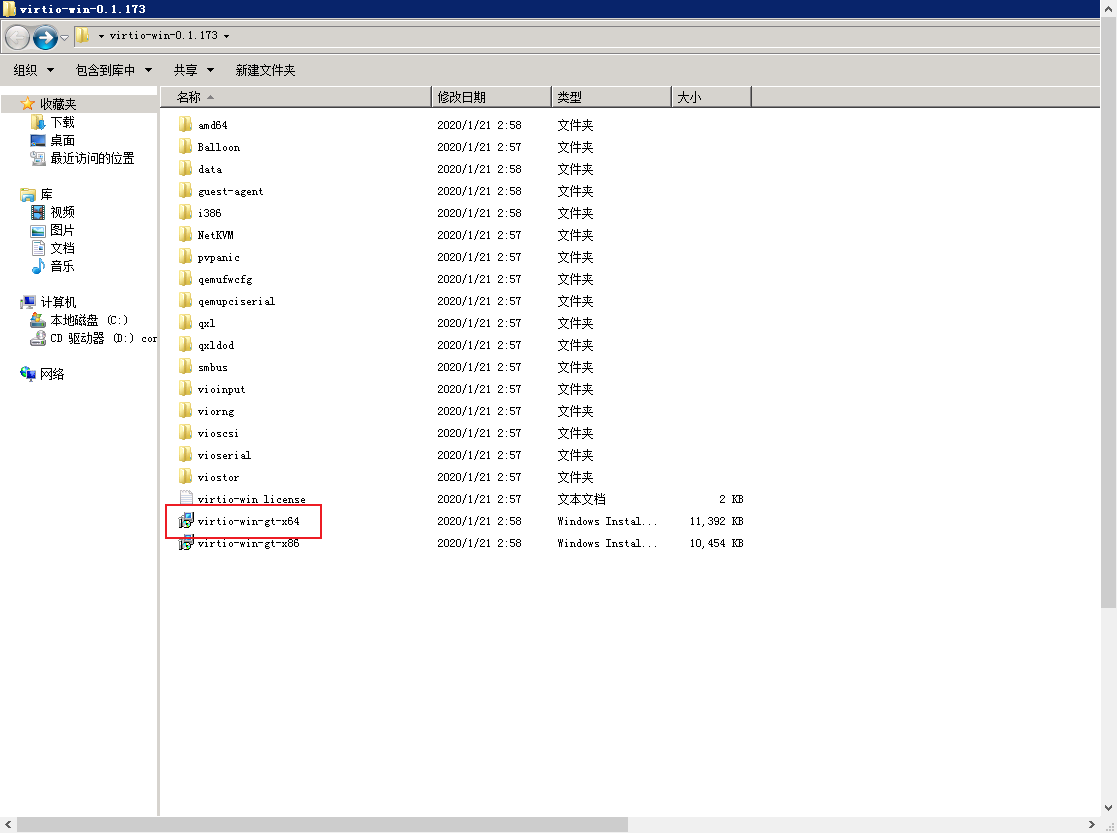
- 执行
/guest-agent/qemu-ga-x86_64.exe文件安装QEMU-Guest-Agent。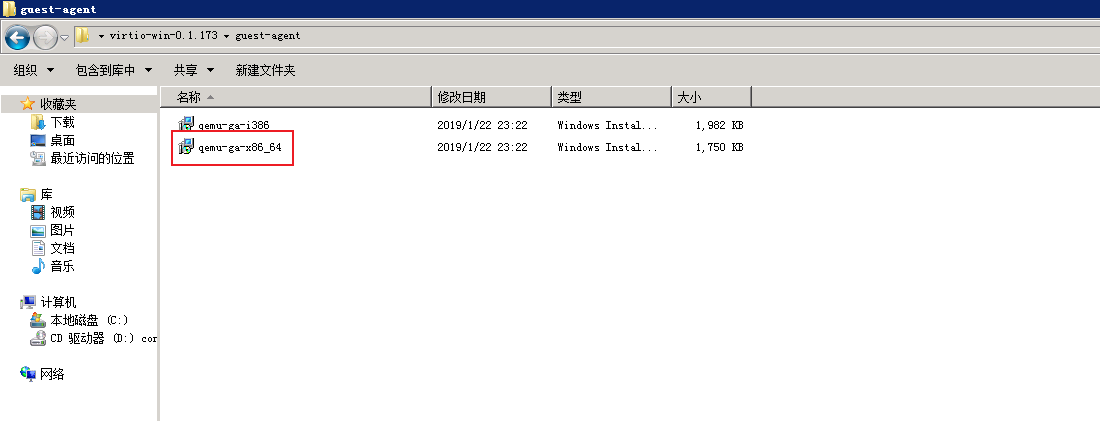
- 安装过程中请按照默认操作步骤执行。
配置VirtIO和QEMU-Guest-Agent(QGA)
- 打开PowerShell。
- 将以下内容直接复制粘贴并执行:
Start-Service -Name 'QEMU Guest Agent VSS Provider'
Start-Service -Name 'QEMU-GA'
Set-Service -Name 'QEMU Guest Agent VSS Provider' -StartupType Automatic
Set-Service -Name 'QEMU-GA' -StartupType Automatic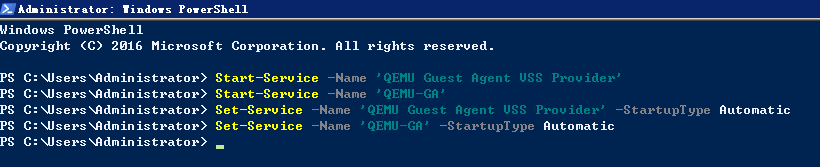
本文链接:https://blog.wanghs.cn/index.php/archives/27/
关于博主: 您的评论和私信会在第一时间回复。
版权声明: 本博客所有文章除特别声明外,均采用 CC BY-NC-SA 4.0 许可协议。转载请注明出处!